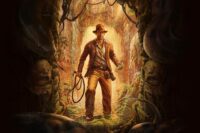Apple Announces Major Updates & Features for All its Products
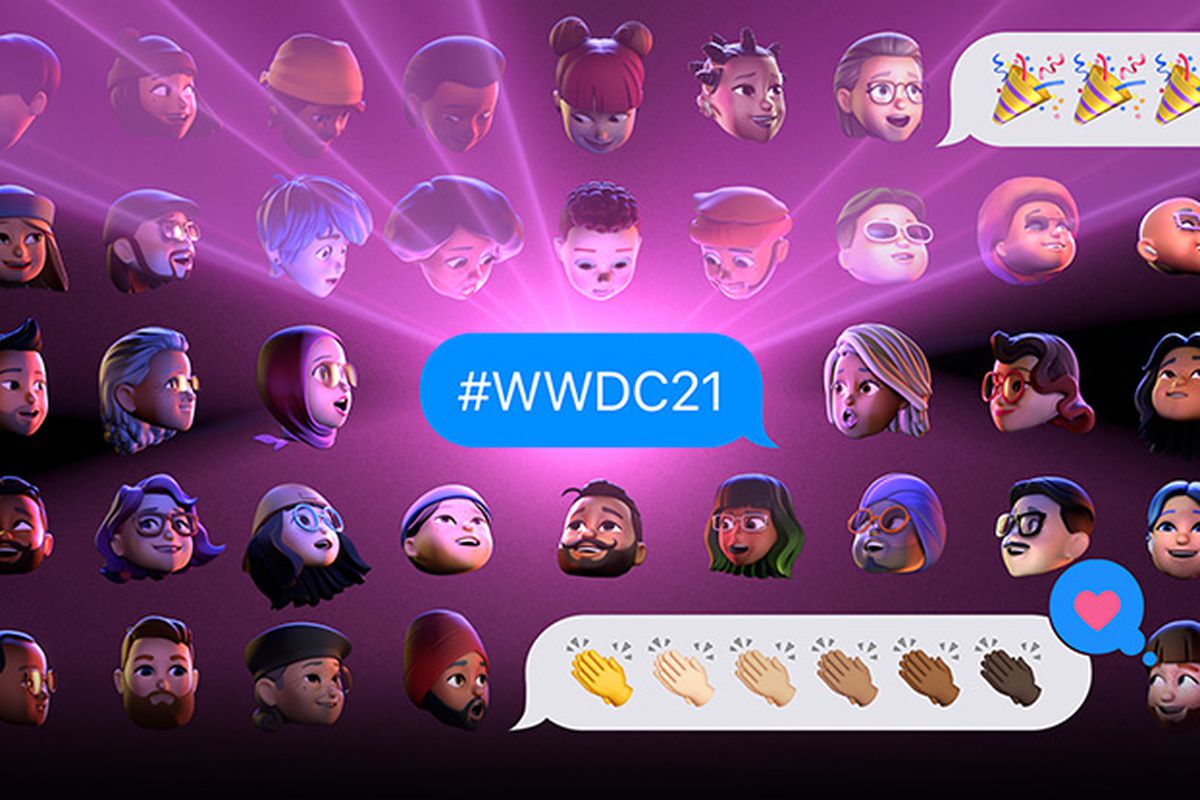
Apple has unveiled a plethora of updates for the company’s major products at World Wide Developers Conference (WWDC) 2021.
The company’s annual conference for software makers kicked off Monday with a two-hour keynote address.
With new releases of iOS, MacOS, tvOS, watchOS, iPadOS, and homeOS many will be excited y the new developments on the platforms.
Even as the company introduced features that will likely raise further ire from third-party software makers, CEO Tim Cook began the event by emphasizing Apple’s relationships with developers.
Cook says developers creativity and groundbreaking apps continue to deliver new and meaningful ways to enrich people’s lives.
“We’ve continued to look for ways to cultivate the next generation of developers, with an emphasis on those underrepresented in technology.”
iOS 15
Apple today announced iOS 15, a major update with new features it says enhances the iPhone experience.
iOS 15 makes FaceTime calls more natural, introduces SharePlay for shared experiences, helps users focus and be in the moment with new ways to manage notifications, and brings more intelligence to photos and search to quickly access information.
SharePlay is designed to work third-party apps as well with the SharePlay API. Apple announced that partners thus far include Disney Plus, Hulu, HBO Max, Twitch, TikTok, Masterclass, Paramount Plus, and so much more.
Apple Maps unveils new ways to explore the world, Weather is redesigned with full-screen maps and more graphical displays of data, Wallet adds support for home keys and ID cards, and browsing the internet with Safari is even simpler with a new tab bar design and Tab Groups.
The Wallet app in iOS 15 lets you add corporate keycards and driver’s licenses. Apple says that it’s working with the TSA on ways to accept it in US airports. This comes on top of being able to carry credit and debit cards, transit fare cards, car keys (for phones equipped with Apple’s U1 chip for ultrawideband).
iOS 15 also includes new privacy controls in Siri, Mail, and more places across the system to further protect user information.
Apple Messages is also getting a big update on iOS.
Photos now can be stacked together or shown in a collage, Apple announced. Messages is also more integrated into News. If your friends shared an article with you, it can be surfaced in the Apple News app and see it under the Shared with you section of the app. This integration also happens with other apps, such as Music, Photos, and more. With photo sharing in messages, you can see it side-by-side with your existing library collection.
With iMessage, you can now set your status automatically with Focus when you turn on do not disturb. This way, others can see that you’re not available to chat.
Apple is also introducing a new feature called Live Text. With this feature, if you take a picture of a white board with the camera, the camera uses OCR to detect text and allows you to select text from your photos to look things up, search, or copy and paste into a message or email. Phone numbers are recognized with a link, and you can automatically tap on phone numbers to make a call. It works with screenshots too, and works across iPhone, iPad, and Mac.
Apple is also updating the Contacts app with rich information, including location and the contact status.
Photos is getting an update with a new Photos Memories upgrade. Now, you can bring Apple Music into Memories with a relevant personalized song to help bring the memory to life, Apple said. The feature uses on-device intelligence, Apple claimed.

Airpods
Apple is highlighting its computational audio to help people with mild hearing loss with conversation boost.
iOS will also be able to announce notifications to AirPods. You can choose which apps to enable with this feature, and it works with Focus.
Apple will also allow you to choose how much noise cancellation you want with AirPods Pro.
AirPods will now work with the FindMy app.
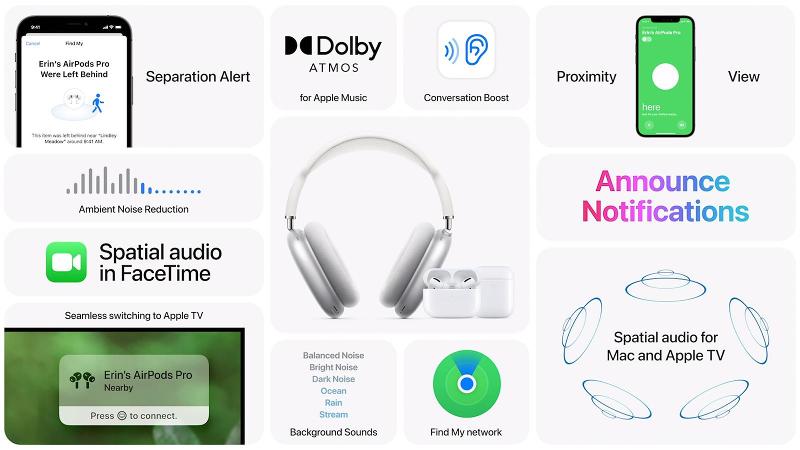
iPadOS 15
iPadOS 15 boasts new features that take advantage of the unique capabilities of iPad, helping users be more productive and taking the versatility of iPad even further. iPadOS 15 introduces a multitasking experience that is even more intuitive, making features like Split View and Slide Over easier to discover, easier to use, and more powerful.
iPadOS 15 is getting a big home screen update with widgets. Like on iPhone, you can place widgets any where on your Home Screen. Apple is highlighting that widgets have been redesigned for the iPad’s larger screen.
Notes goes systemwide with Quick Note, and offers new ways to collaborate and organise whether typing or writing with Apple Pencil. New widget layouts for the Home Screen and App Library offer simple ways to personalise the iPad experience and organise apps. Translate delivers new features for translating text and conversations, and users can now build apps for iPhone and iPad, on iPad, with Swift Playgrounds.
iPadOS 15 also includes new privacy controls in Siri, Mail, and more places across the system to further protect user information.
Multitasking is getting a big overhaul. A new multitasking control can be accessed from the top of the screen. You can also swipe down to minimize apps on a Shelf on the lower portion of the screen. It’s a feature that mimics minimized windows on desktop platforms.
Apple is bringing the Translate app to iPad, and auto translation will help bring conversations to iPad owners. Live Text helps brings translations to photos, and system-wide translate will work across the entire platform.
Siri is now getting an update for on-device recognition, so you can make requests without an internet connection. The feature helps speed things up as well.
iCloud will also be getting a stronger focus on privacy. iCloud+ gives you access to a private relay service, new ability to create alias email addresses, and the capability to connect more security cameras with HomeKit video that doesn’t count against your storage. It’s included with your iCloud subscription.
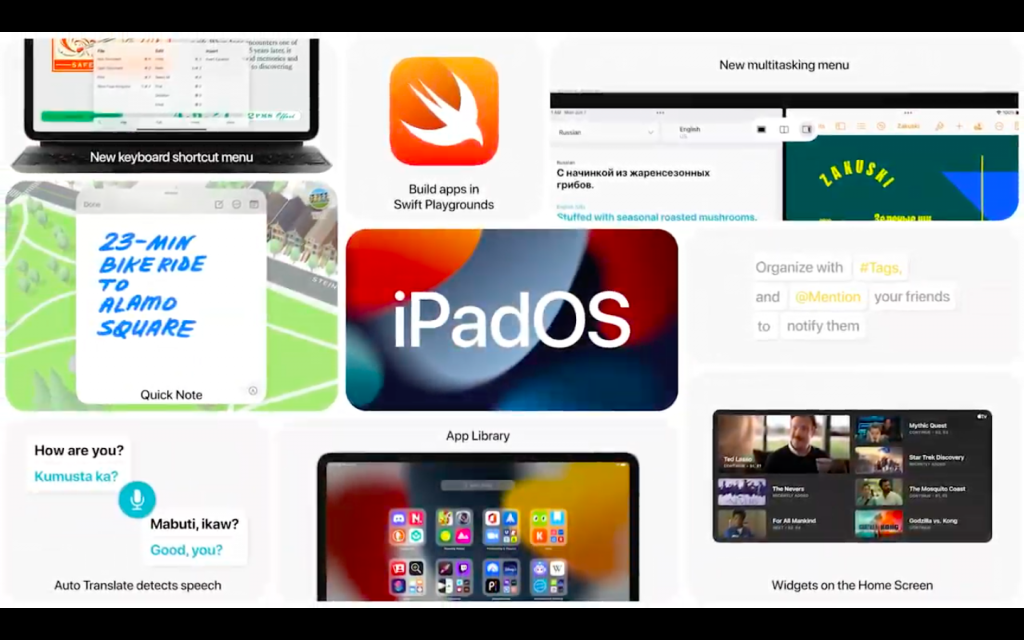
watchOS 8
Apple today previewed watchOS 8, with impactful new features that make the operating system even more essential for users to stay healthy, active, and connected.
Updates to the Wallet and Home apps extend Apple Watch as an increasingly useful tool for convenient access across the car and places users live, work, and visit. A reimagined Breathe app and new Tai Chi and Pilates workout types help users lead a fit and healthy life and support mental wellbeing, while a new Portraits watch face and enhancements to Messages and the Photos app make staying connected to loved ones even easier.
Apple is making some key changes to help improve your health using Apple Watch. The Breathe app is getting an enhancement with different reflection modes.
With the Sleep mode, respiratory rate is now tracked to show how effectively you’re sleeping.
Apple also introduced a new Portrait watch face to Apple Watch to showcase your photos and it comes with blur effects to isolate portraits.

Made for the home
Apple says it designs its home experience to be easy to use, seamlessly used in an ecosystem, and made to be private and secure.
HomeKit now features HomeKey where you can tap your Apple Watch or iPhone to unlock the door while you can ask Siri on HomePod to play something on Apple TV — all hands-free!
This fall, you can use HomePod mini as speakers for your Apple TV 4K for better audio.
Voice recognition will also be coming to HomePod mini. Siri is also coming to third-party devices as Apple is expanding its push into the home. In a demo, Apple showed Siri working on a smart home thermostat.
The company is creating a new standard called Matter, and all Matter-compatible accessories can be controlled on the Home app. Package detection is coming to smart doorbells allowing you to get alerted when packages arrive, Apple said.

macOS Monterey
Apple today previewed macOS Monterey, the latest version of the company’s desktop operating system. macOS Monterey comes with new ways for users to connect, get more done, and work more fluidly across their Apple devices.
SharePlay, a new feature in FaceTime, lets users share experiences together, and Shared with You makes it easy to discover and enjoy content shared through Messages right in Photos, Safari, Apple Podcasts, Apple News, and the Apple TV app.
A major update to Safari features a gorgeous streamlined tab bar and powerful tab organisation with Tab Groups, Shortcuts comes to the Mac to automate everyday tasks, and Focus helps users stay on task and reduce distractions.
Additionally, Universal Control and AirPlay to Mac are new Continuity features that offer more ways to work effortlessly across Apple devices.
macOS Monterey will support the broadest lineup of Macs in history, including the latest iMac, MacBook Air, 13-inch MacBook Pro, and Mac mini, as well as Apple’s Intel-based Macs.
Apple is expanding its continuity efforts with Universal Control, allowing you to share your mouse and keyboard across your ecosystem of devices. This means you can share your mouse and keyboard from your MacBook to your iPad!
Universal Control allows you to drag and drop files from one device and share it with a second device. And it can work on more than two devices. You can share files to and from multiple devices as well.
Apple is also introducing AirPlay to Mac, making it easy to play, present, and share content to your Mac. You can also share audio by using your Mac’s speaker.
Safari is getting a big update on the Mac, gaining some of the key privacy features that were introduced, like a privacy report.
Tab Groups is also coming to iPad and iPhone, and tabs will sync across devices. On the smaller iPhone screen, the Tab bar can be swiped to access, and it disappears when you don’t need it. iPhone is getting more swipe gestures to surface new tabs.
Apple is also bringing an overhauled Extensions to Safari. Extensions will be coming to mobile Safari, just like on the Mac, so iPhone and iPad users will get access to Mac extensions.
For developers, Apple is making it easier to create 3D models with a new Object Capture API. This allows developers to stitch multiple photos to create a 3D model in minutes! For consumers, Apple is hoping that Object Capture will enable more augmented reality experiences.
The company highlighted how the Wayfair shopping app uses Object Capture to allow customers to place furniture in their home using AR with the iPhone’s camera.
Additional New Features of macOS Monterey include the new interactive globe in Maps and an amazing, immersive, and detailed city experience, users can enjoy new ways to navigate and explore the natural beauty of the Earth on the Mac’s large, gorgeous display.
Privacy features like Mail Privacy Protection let users choose whether emails can collect information about their Mail activity, and the Mac recording indicator now shows which app is accessing the Mac’s microphone.
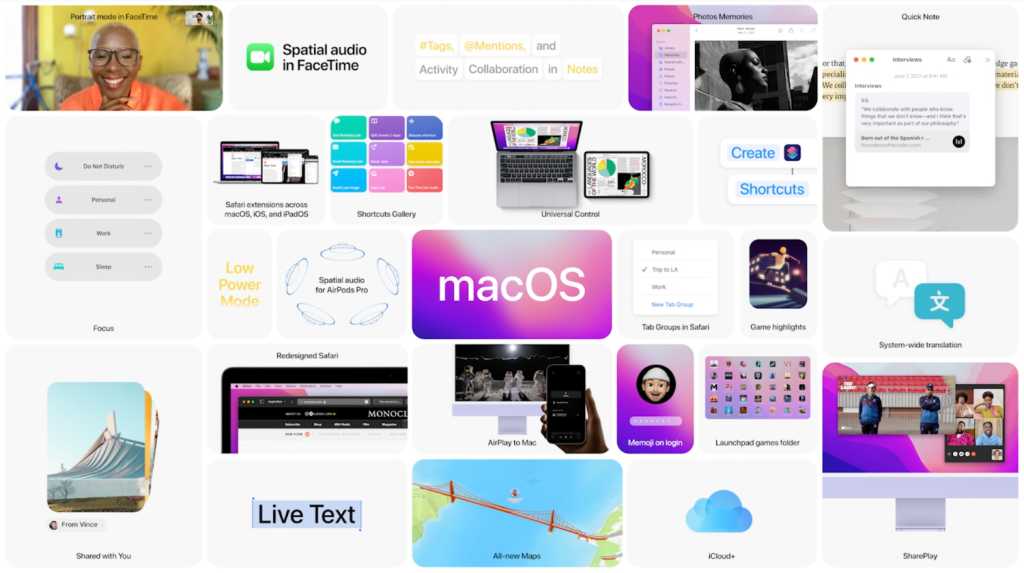
For developers
Apple announced that $230 billion has been paid to developers and unveiled new tools and technologies designed to help developers create more engaging app experiences and make it even easier to build high-quality apps.
Xcode Cloud brings together the multiple tasks and tools required to build, test, and deliver apps using powerful cloud services, enabling individual developers and teams to be more productive and provide great apps to their users.
With In-App Events and Custom Product Pages, the App Store now provides all-new ways for developers to promote their apps and connect with users.
Swift takes a massive leap forward with concurrency support built into the language, and augmented reality (AR) technologies make it easier than ever to build immersive content in apps or on the web.
Developer betas of the OS releases will be available today, and public betas are coming next month.
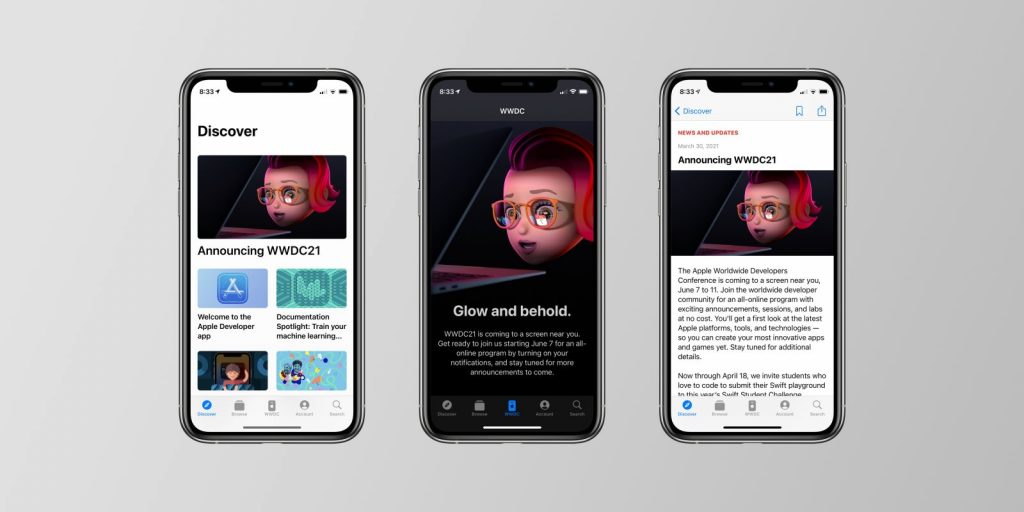
Cook says the final version of iOS 15 will launch in the fall. It’s likely that this will happen in September, alongside the launch of the iPhone 13.